Smartphones have become an essential part of our lives, making communication, learning, and entertainment more accessible. However, smartphone overuse has led to a new range of mental health issues, relationship problems, and negative behaviors. The continuous screen time people experience daily is causing frequent interruptions in their lives, leading many to wonder: Are these interruptions relentless and annoying?
Key Takeaways
- Smartphones are integral to modern communication, but excessive usage can harm both mental and physical health.
- Smartphone addiction is a growing issue, particularly among students and adolescents.
- Studies indicate negative effects on sleep, attention, and behavior.
- Social media and mobile apps contribute to increased screen time, impacting cognitive function.
- Effective time management and digital detox strategies can help mitigate these negative effects.
Introduction
Almost everyone owns a smartphone these days. These handy devices provide access to a world of information, offering entertainment, communication, and work tools all in one. Despite their undeniable benefits, smartphone overuse is becoming a global problem. Smartphone interruptions are common in everyday life, and they often leave people feeling annoyed and distracted. This article delves into the impact of smartphone overuse, its causes, the negative effects on mental health, and offers strategies to help people regain control of their time and attention.
The Rise of Smartphone Addiction
What Is Smartphone Addiction?
Smartphone addiction, also known as nomophobia (the fear of being without one’s phone), refers to a behavioral addiction that involves compulsive checking of phones or mobile apps. Studies show that people often find themselves checking their phones multiple times a day without even realizing it. This constant need to check for updates, messages, and notifications results in a habit that becomes difficult to break.
“The more you check your phone, the more you’re reinforcing the habit, similar to a slot machine rewarding small wins.” – Dr. Kimberly Young, psychologist and founder of the Center for Internet Addiction.
Table 1: Smartphone Usage Statistics by Age Group
Here’s a series of tables summarizing smartphone usage:
1. Time Spent on Smartphones by Pick-Up Duration
| Time Spent on Smartphone | Average Amount of Times Per Day | Percentage of Daily Pick-Ups |
|---|---|---|
| Less Than 2 Minutes | 40 | 69% |
| 2 to 10 Minutes | 15 | 26% |
| 10+ Minutes | 3 | 5% |
2. Top Countries for Smartphone Usage (Daily Screen Time)
| Rank | Country | Continent | Time Spent on Smartphone per Day | Comparison to Global Average |
|---|---|---|---|---|
| 1 | Philippines | Asia | 5 hours and 20 minutes | ↑ 1 hr 30 mins |
| 2 | Brazil | South America | 5 hours and 19 minutes | ↑ 1 hr 29 mins |
| 3 | South Africa | Africa | 5 hours and 15 minutes | ↑ 1 hr 25 mins |
| 4 | Thailand | Asia | 5 hours and 2 minutes | ↑ 1 hr 12 mins |
| 5 | Ghana | Africa | 4 hours and 58 minutes | ↑ 1 hr 8 mins |
| 6 | Chile | South America | 4 hours and 48 minutes | ↑ 58 mins |
| 7 | Colombia | South America | 4 hours and 47 minutes | ↑ 57 mins |
| 8 | Indonesia | Asia | 4 hours and 45 minutes | ↑ 55 mins |
| =9 | Argentina | South America | 4 hours and 37 minutes | ↑ 47 mins |
| =9 | Malaysia | Asia | 4 hours and 37 minutes | ↑ 47 mins |
3. Smartphone Usage in the United States
| Generation | Average Daily Screen Time | Proportion Who Feel Addicted |
|---|---|---|
| Gen Z | 6 hours and 5 minutes | 56% |
| Millennial | 4 hours and 36 minutes | 48% |
| Gen X | 4 hours and 9 minutes | 44% |
| Baby Boomer | 3 hours and 31 minutes | 29% |
4. Trends in Non-Voice Mobile Phone Use (2019-2024)
| Year | Time Spent on Non-Voice Mobile Phone Use |
|---|---|
| 2019 | 3 hours and 45 minutes |
| 2020 | 4 hours and 16 minutes |
| 2021 | 4 hours and 24 minutes |
| 2022 | 4 hours and 30 minutes |
| 2023* | 4 hours and 36 minutes |
| 2024* | 4 hours and 49 minutes |
| *Projected figures | � |
5. Generational Breakdown of Smartphone Overuse and Reduction Attempts
| Generation | On Phone More Than Preferable | Taking Steps to Reduce Screen Time |
|---|---|---|
| Baby Boomers | 51.6% | 31.3% |
| Gen X | 66.7% | 40.7% |
| Millennials | 67.3% | 30.5% |
| Gen Z | 76.3% | 41% |
6. Percentage of Time Spent Accessing the Internet on Smartphones (2013-2023)
| Quarter | Share of Time Spent on Smartphones | Percentage Change Over Previous Year |
|---|---|---|
| Q3 2013 | 27.3% | – |
| Q3 2014 | 33.1% | ↑ 5.8% |
| Q3 2015 | 37.7% | ↑ 4.6% |
| Q3 2016 | 39.1% | ↑ 1.4% |
| Q3 2017 | 45.6% | ↑ 6.5% |
| Q3 2018 | 49.4% | ↑ 3.8% |
| Q3 2019 | 50.8% | ↑ 1.4% |
| Q3 2020 | 52.8% | ↑ 2% |
| Q3 2021 | 53.5% | ↑ 0.7% |
| Q3 2022 | 56.9% | ↑ 3.4% |
| Q3 2023 | 57.6% | ↑ 0.7% |
These tables provide a clear breakdown of smartphone usage data, capturing key trends and regional differences.
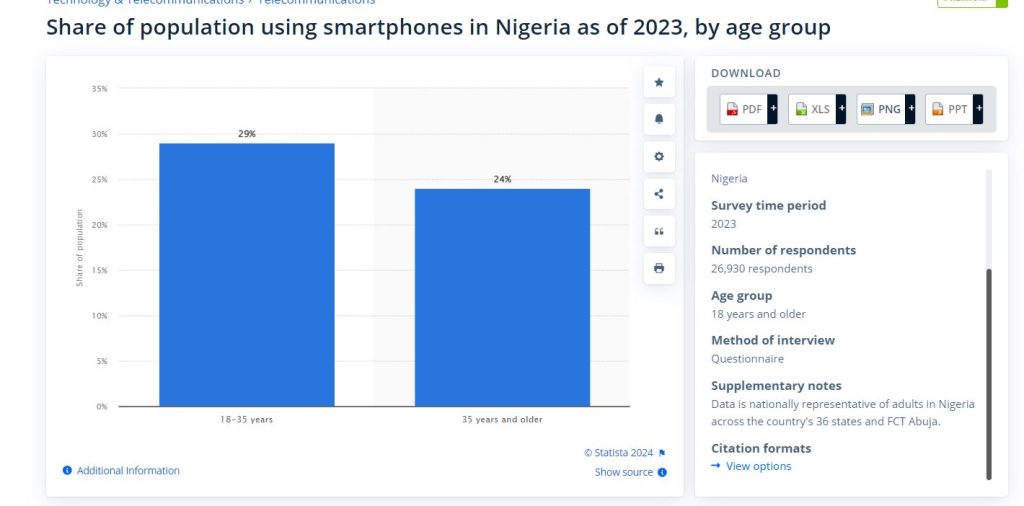
As we can see from the table above, the younger generation spends more time on their phones, largely for social media and entertainment purposes. This is particularly problematic for adolescents, whose brains are still developing, and excessive screen exposure may cause long-term negative effects.
The Negative Effects of Smartphone Interruptions
Impact on Mental Health
One of the most significant negative effects of smartphone overuse is its impact on mental health. Studies show that excessive screen time is associated with higher levels of anxiety, depression, and stress. This is particularly prevalent among teenagers and young adults, whose self-esteem and sense of belonging are often tied to their online presence.
The constant need for notifications and social media updates triggers a release of dopamine, the “feel-good” hormone, which encourages users to keep checking their phones. However, this can also lead to a cycle of anxiety and dissatisfaction, as individuals begin to feel overwhelmed by the information overload.
Disruption of Sleep Patterns
Sleep quality is another area where smartphone usage has a major impact. The blue light emitted by smartphone screens interferes with the body’s production of melatonin, the hormone responsible for regulating sleep. Studies indicate that using smartphones right before bed increases the likelihood of insomnia and reduces sleep duration.
Table 2: Smartphone Usage Before Bed and Its Impact on Sleep Quality
| Usage Duration Before Bed | Impact on Sleep Duration | Likelihood of Insomnia (%) |
|---|---|---|
| <30 minutes | Minimal impact | 15% |
| 30 minutes – 1 hour | Mild reduction in sleep | 40% |
| >1 hour | Significant reduction | 65% |
As seen in Table 2, individuals who spend more than an hour on their smartphones before bed are at a higher risk of developing sleep disorders, which in turn affects their mental health and daily performance.
Cognitive Decline and Attention Deficit
The constant flow of notifications and interruptions can reduce our ability to focus on tasks. Smartphone overuse has been linked to lower levels of cognitive function, with research suggesting that people who check their phones frequently are more likely to experience attention deficit. This not only affects our ability to work or study but can also lead to longer-term cognitive problems.
“Continuous partial attention, where individuals constantly switch between tasks and notifications, depletes cognitive resources and reduces efficiency.” – Dr. Adam Alter, Professor of Marketing at New York University.
Impact on Relationships
Smartphone addiction can also have detrimental effects on personal relationships. Excessive phone usage during family time or social gatherings can lead to feelings of isolation and neglect. Children, in particular, are greatly affected when parents spend more time on their phones than engaging with them. This behavior is often referred to as phubbing (phone snubbing), where people ignore those around them in favor of their phones.
Physical Health Concerns
In addition to the mental health effects, smartphone overuse can also lead to physical health issues. Eye strain, neck pain, and poor posture are all common symptoms of prolonged screen exposure. Additionally, adolescents are at risk of developing myopia (nearsightedness) due to their extended screen time.
The Role of Social Media and Mobile Apps
Social media platforms such as Facebook, Instagram, and TikTok have a huge role in perpetuating smartphone addiction. These apps are designed to be highly engaging, with features that encourage users to spend as much time as possible scrolling, liking, and commenting. This constant engagement makes it difficult for people to detach from their phones, as they fear missing out on the latest trends or updates (often referred to as FOMO – Fear of Missing Out).
The Role of Mobile Gaming
Beyond social media, mobile games are another contributor to smartphone addiction. Games are designed with rewards and notifications that encourage frequent play, leading to excessive time spent on devices. For instance, mobile game users may spend hours playing, neglecting other aspects of their lives, such as work, studies, or family time.
The Link Between Smartphone Usage and Mental Health Issues
Research Findings
Numerous studies have linked excessive smartphone use to a range of mental health problems, including depression, anxiety, and sleep disorders. Researchers have found that individuals who spend more time on their phones are more likely to experience these negative mental health effects.
A study conducted by the National Institutes of Health found that children aged 8-12 who spent more than two hours a day on screen-based activities had lower scores in thinking and language tests. Additionally, another research indicated that adolescents who spend more than three hours a day on social media are at a higher risk of developing depression.
Nomophobia: The Fear of Being Without Your Phone
Nomophobia, or the fear of being without your phone, is a newly recognized form of anxiety linked to smartphone addiction. People with this condition experience heightened stress and panic when they cannot access their phones, even for a short period.
How to Reduce Smartphone Interruptions
Digital Detox
One way to combat smartphone overuse is by practicing a digital detox. A digital detox involves setting aside specific times or days when you avoid using electronic devices like smartphones and computers. This practice allows individuals to regain control over their time and reduce their dependency on technology.
Time Management Apps
Ironically, technology itself can offer solutions to its overuse. There are many apps available that help users manage their screen time more effectively. Apps like Moment and Forest encourage users to stay focused on real-world tasks by tracking their smartphone usage and offering rewards for time spent away from the screen.
Conclusion
The question remains: Are your smartphone interruptions relentless and annoying? If you’re constantly interrupted by notifications, emails, or social media, it might be time to reevaluate how much screen time you’re getting. While smartphones offer numerous benefits, it’s essential to strike a balance and limit disruptions to protect both your mental health and relationships.
Hashtags
#SmartphoneAddiction #MentalHealth #DigitalDetox #ScreenTime
Sources
- https://www.slicktext.com/blog/2023/01/30-key-screen-time-statistics-for-2022-2023/
- https://explodingtopics.com/blog/smartphone-usage-stats



